Resetting Passwords
If you ever forget or want to reset your password, click the “Forgot your password?” button on the login page.
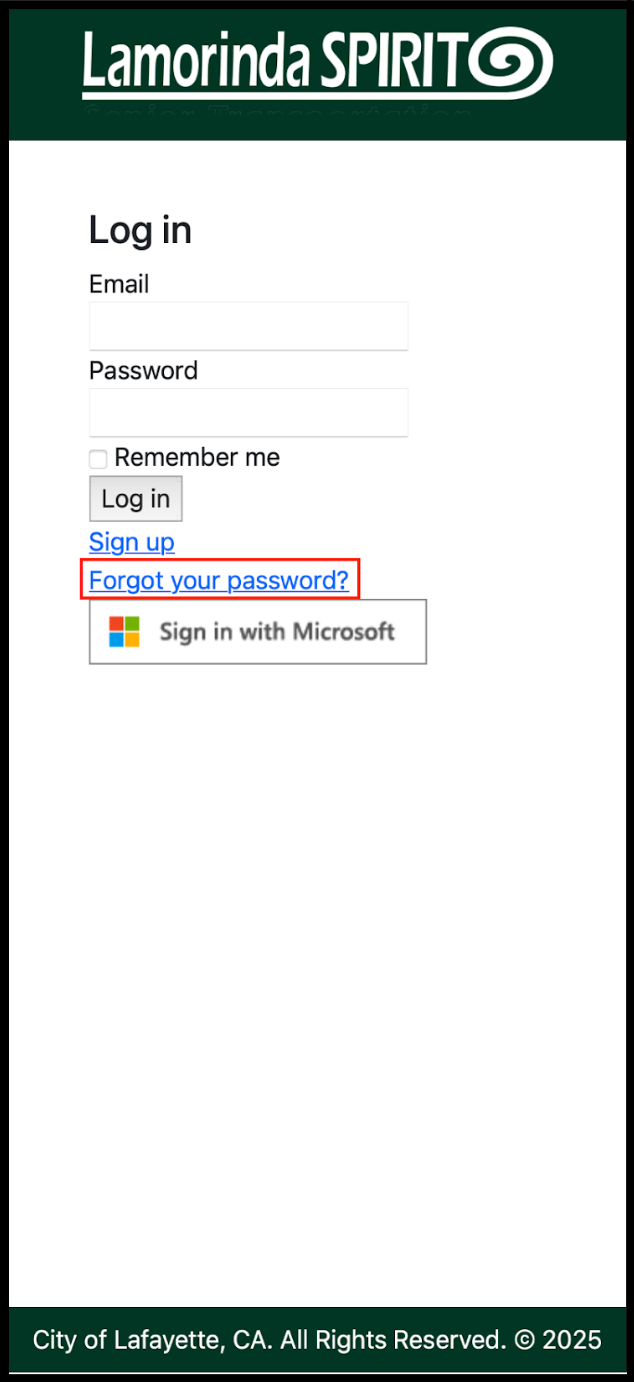
Enter your account email address here, and click the button to receive a password reset email.
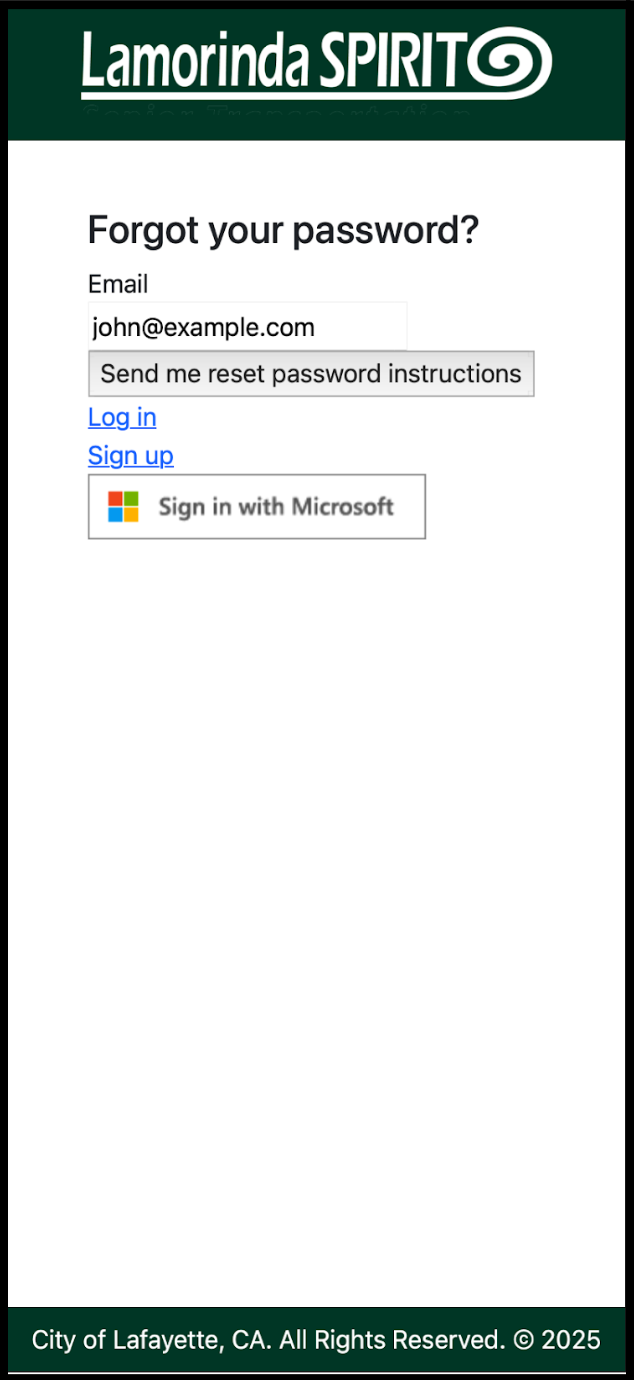
Click the link provided in the email to reset your password.
If you don’t see an email in a couple of minutes, try looking through your spam folder.
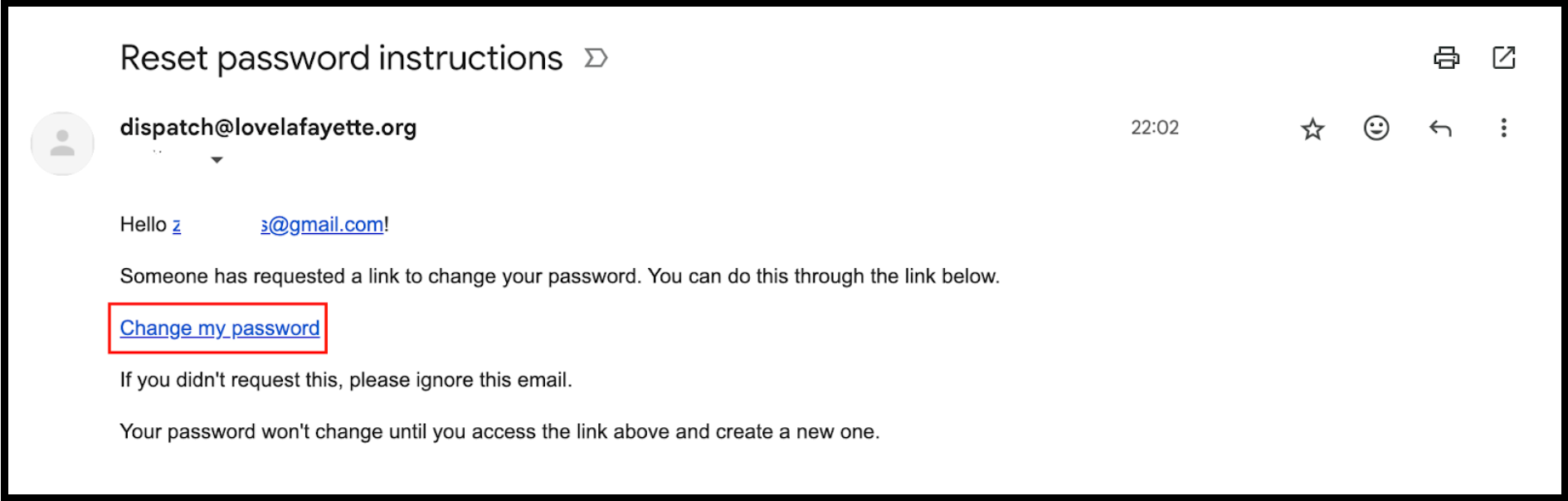
Enter and confirm your new password, and you’re good to go!
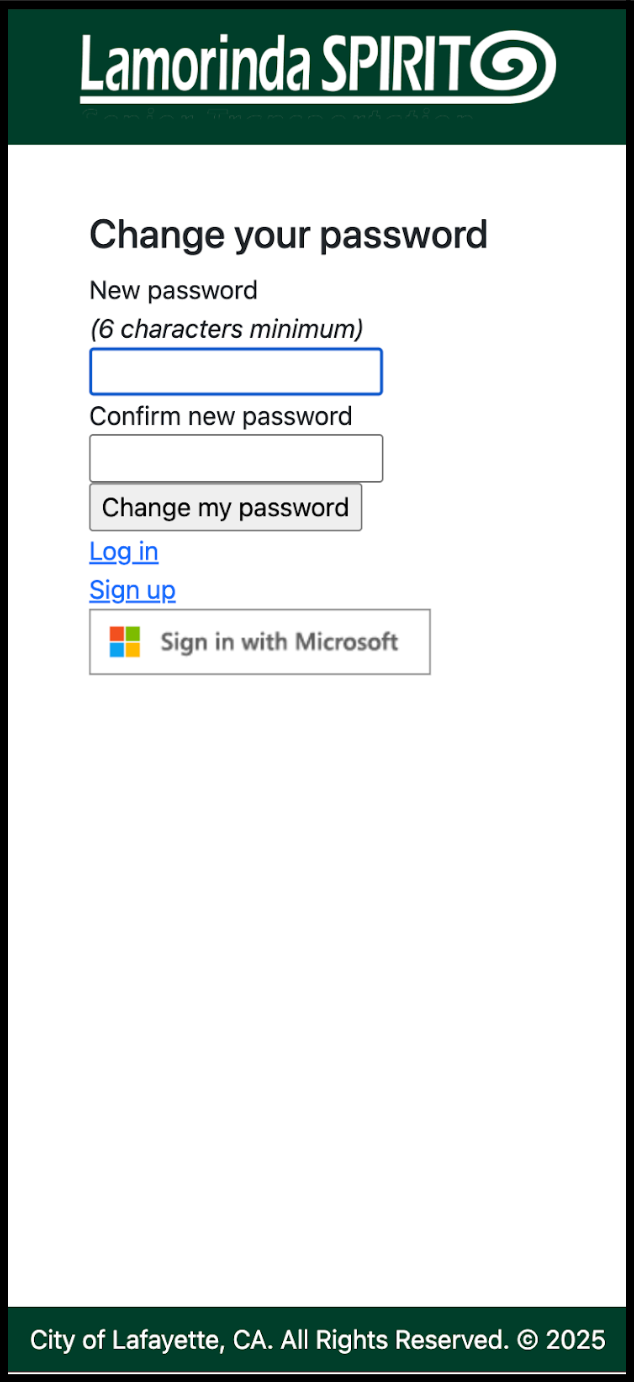
You’ll be taken to your today page, and later you should be able to login with your new password.