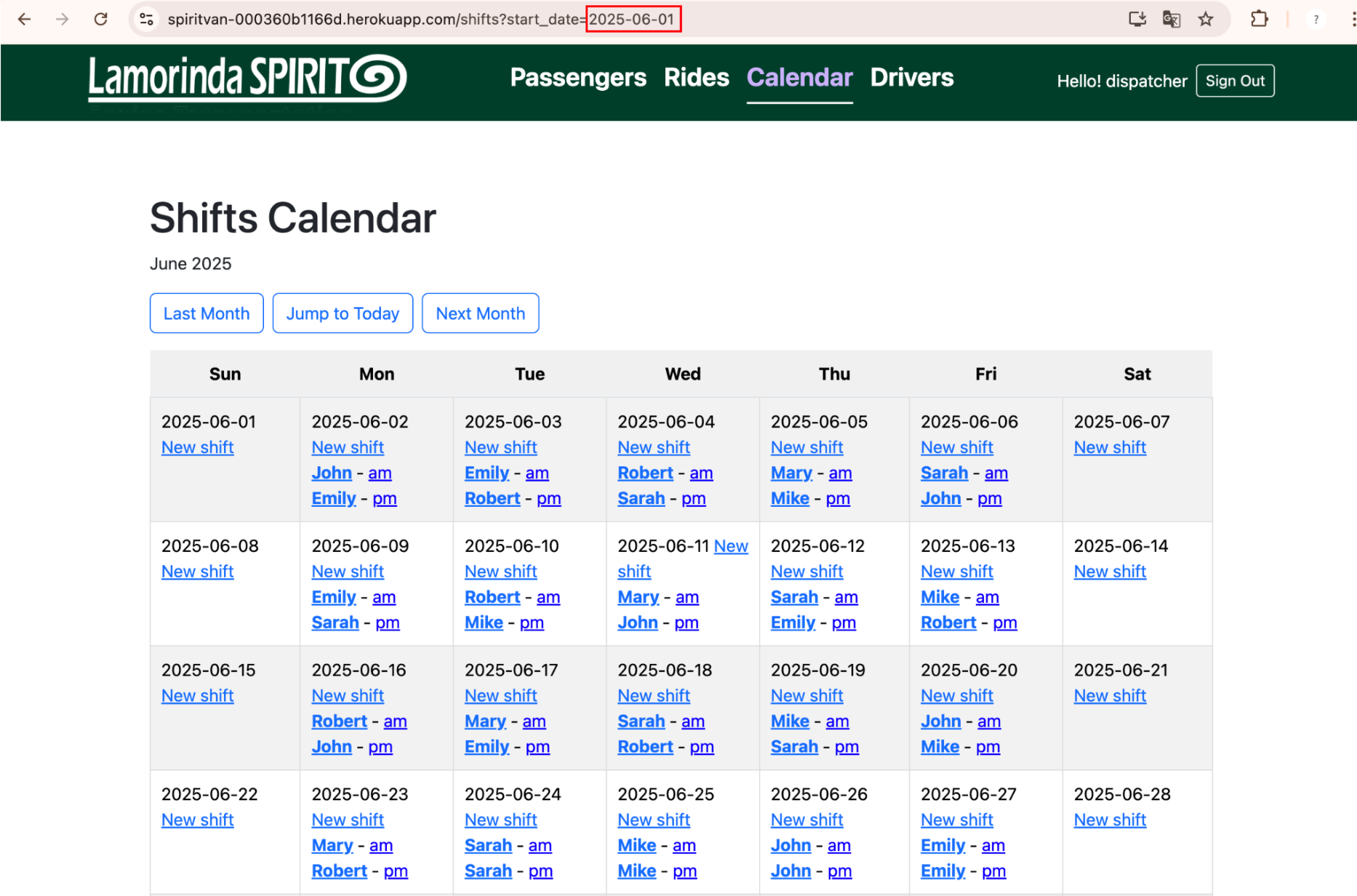Advanced Date Navigation using the URL
When you need to view records for dates significantly in the past or future (e.g., checking records from August while it’s currently May), you can often jump directly to that date by manually modifying the date in your browser’s URL.
For the Today’s Rides page
To view rides for a specific day different from the current view, you can directly edit the date parameter in the URL. Please Note: When you first navigate to the “Today’s Rides” page, the date=YYYY-MM-DD parameter might not initially be present in the URL. Simply click the “Next Day” button once, and the parameter will appear, allowing you to modify it.
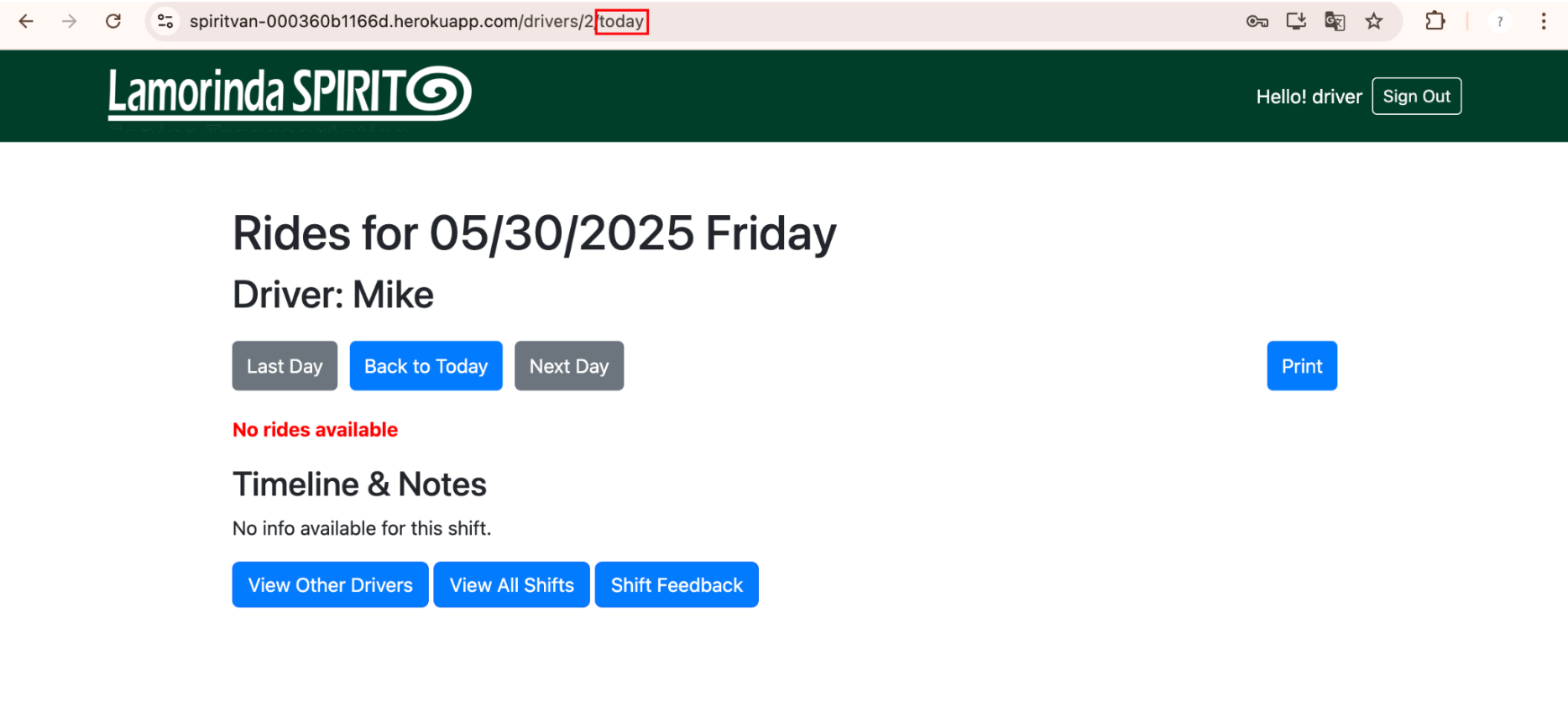
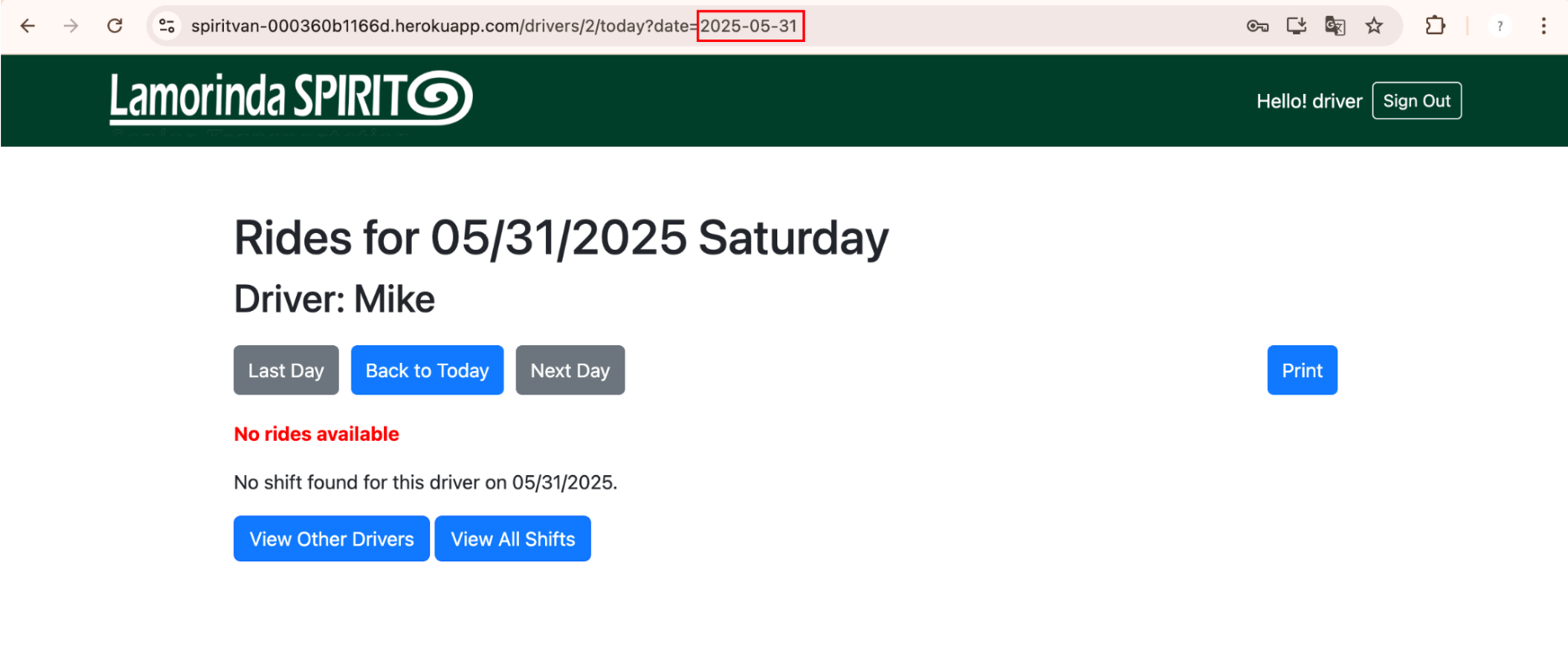
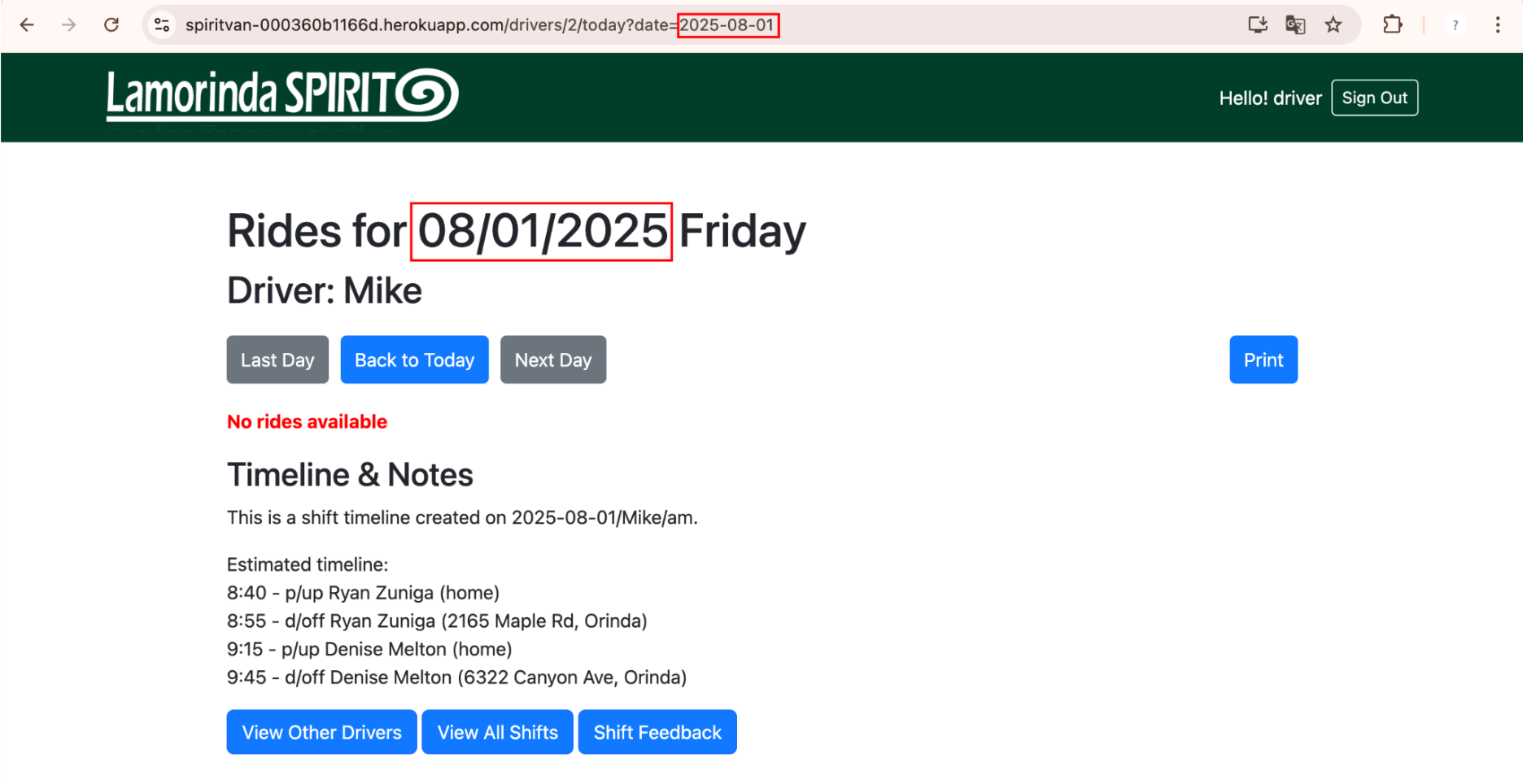
For the Shift Calendar page
A similar technique applies to the main Calendar interface for quick navigation. To jump to a specific month and year, simply modify the year and month numbers directly in the URL.