Templates to Populate Monthly Shifts
This feature helps admin efficiently set up a recurring weekly schedule for an entire month.
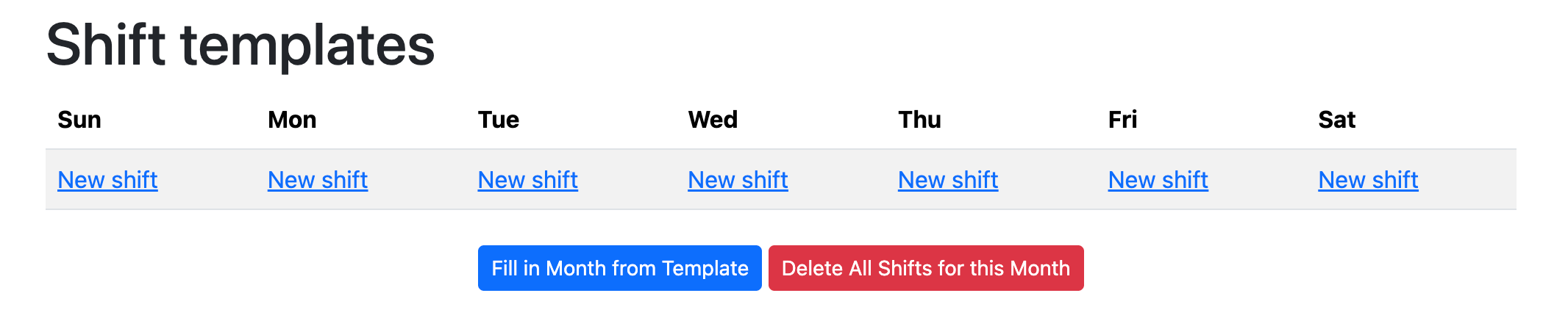
Create Weekly Shift Template
First, define the standard week. Click the “New Shift” button under each relevant day of the week (e.g., Monday, Tuesday) to add all the shifts for that day. The set of shifts you create for this single week will function as your template.
Apply the Template to Fill the Month
Once the weekly template is complete, click the “Fill in Month from Template” button. This will automatically apply the weekly template to every week within the month currently displayed in your view.
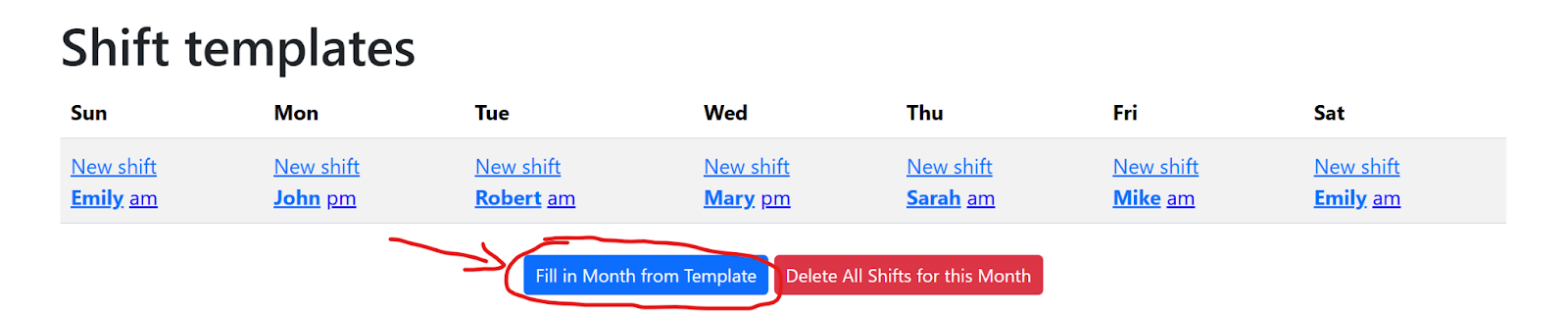
The “Fill in Month from Template” feature is designed to avoid creating duplicate shifts
Example: If you manually created a shift for “Sarah - am” on Friday, May 30th, and the weekly template also includes a “Sarah - am” shift for Fridays, applying the template will not create a second “Sarah - AM” shift on May 30th. Your existing manual entry will be preserved, and no duplicate will be generated for that specific shift.
Delete Shifts in Template
To delete shifts in the template, start by clicking on the shift type next to a driver’s name. For example, if the shift is “Mike am”, then you would click on the “am” part. This will open the management options for that shift. Then, click the delete button to delete.
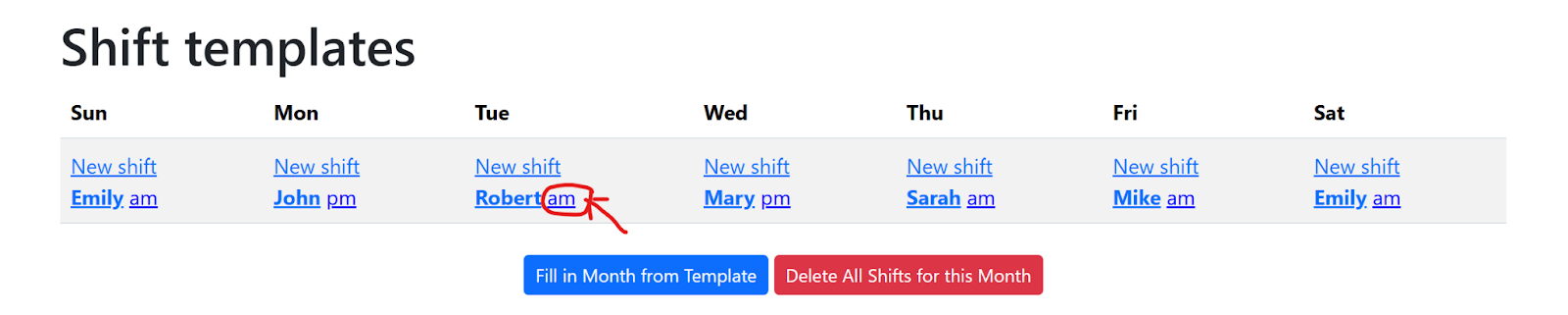
Deleting All Shifts for the Current Month
To remove all shifts from the currently viewed month, click the “Delete All Shifts for this Month” button. Important: This action is irreversible and will erase all shifts for that month, including any manually added shifts alongside those populated by the template.
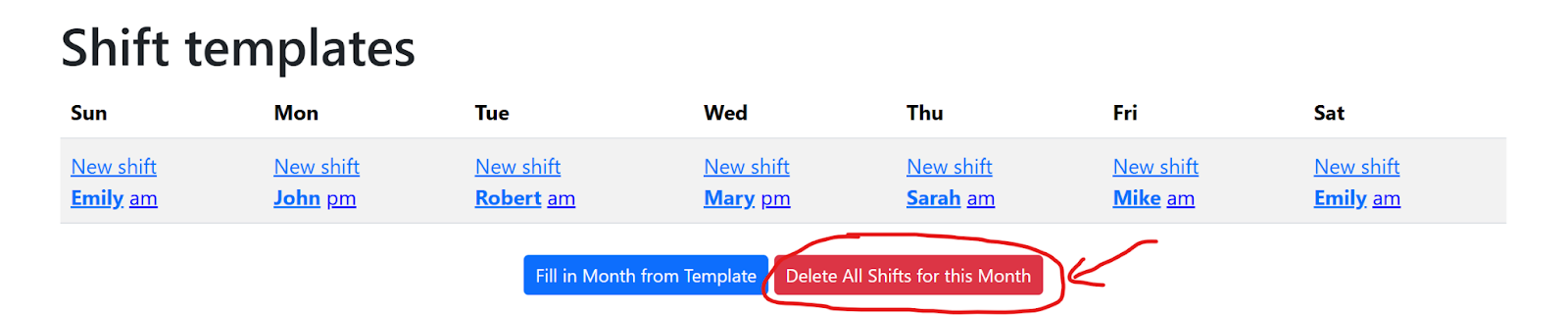
Please use the template filling and deletion features with care
While the system prevents duplicate entries during the fill process, if you make an error with your template and subsequently use the “Delete All Shifts for this Month” function, be aware that this will also remove any shifts you had previously created manually one-by-one for that month.
This could result in needing to spend additional time recreating those individual manual shifts. We recommend reviewing your template carefully before applying it broadly.