Introduction to Interface
This is your “today” page. From here, you can view your rides for the day and perform various interactions.
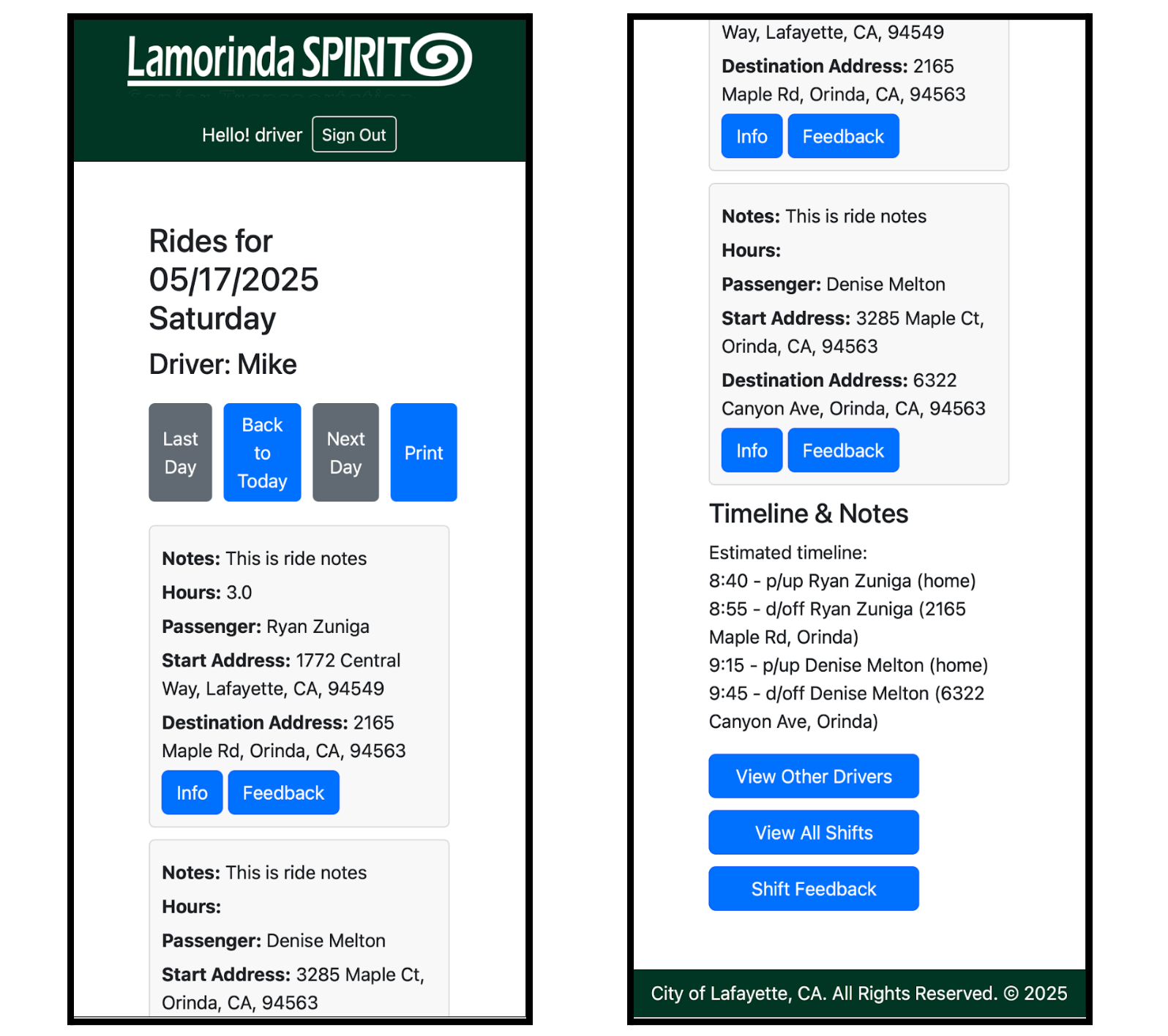
You can also see your shift timeline. At any time, clicking on the Lamorinda logo will take you back to this page.
Date navigation
When you login, this page will automatically display rides for the current day. By clicking the “Last Day” and “Next Day” buttons, you can navigate between different days.
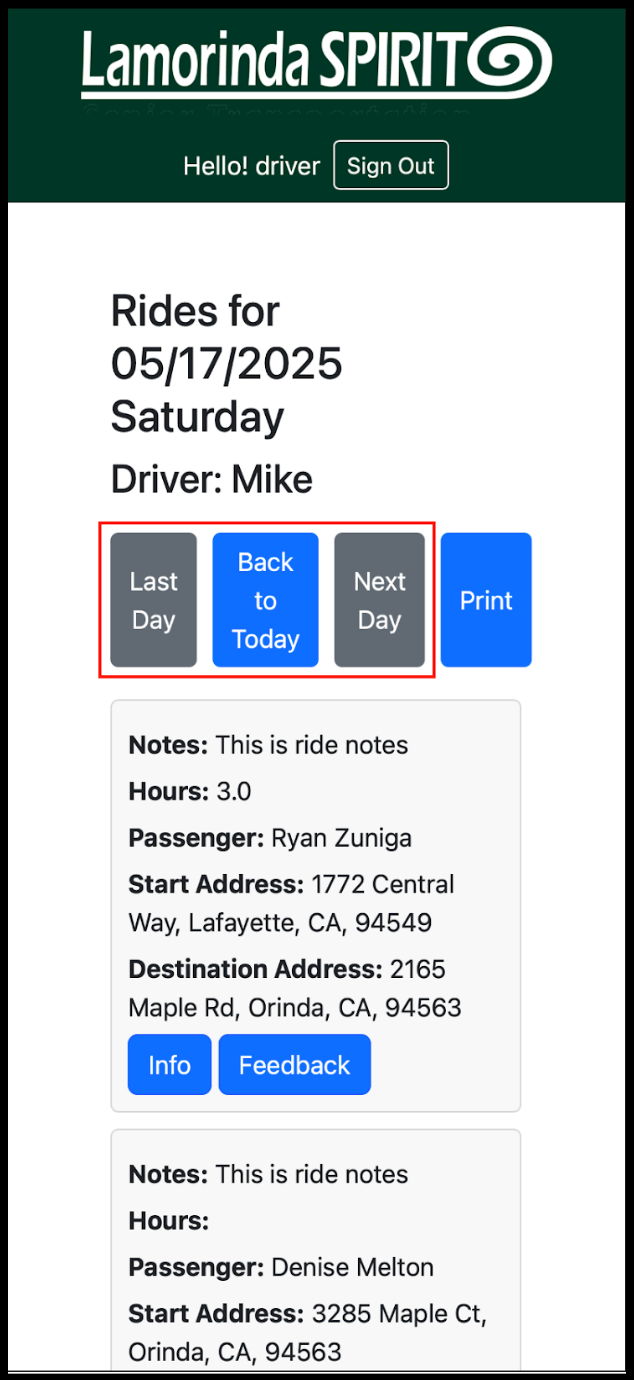
Clicking the “Back to Today” button will bring you back to the current day’s page.
Ride info
This page will display some essential information for each ride. If you would like to see more details, the “Info” button will take you to a page with full ride info.
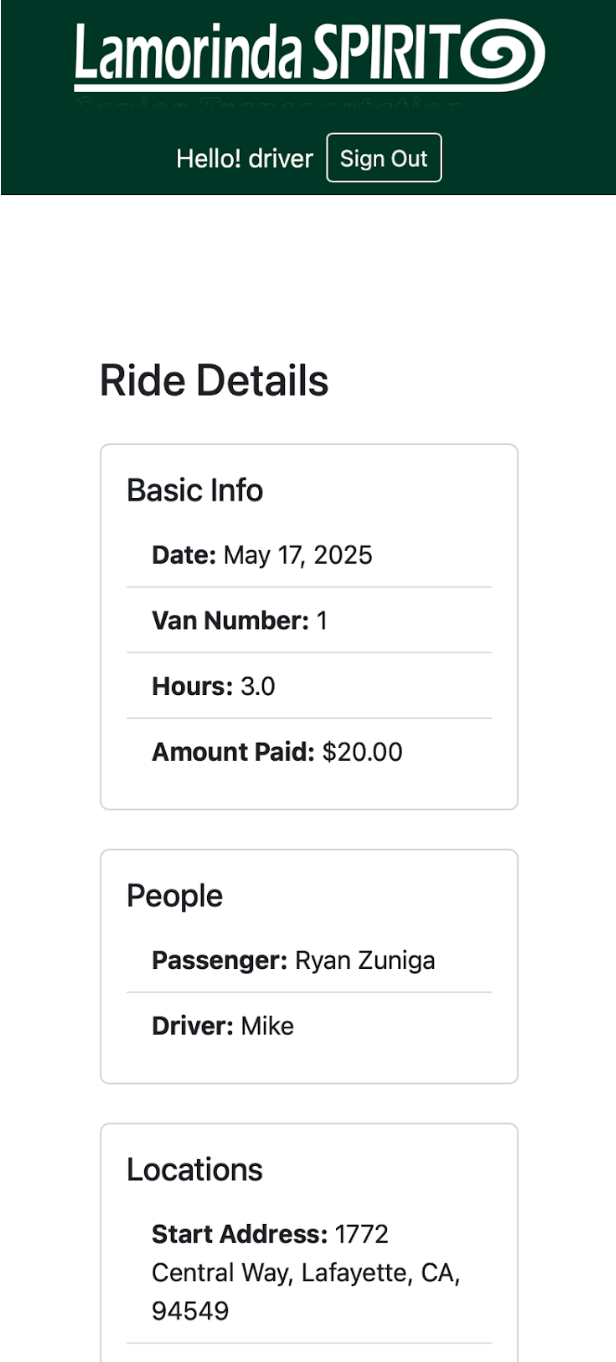
The “Back” button is at the bottom of this page.